Introduction: Why Phishing Emails Are Still Dangerous in 2025
In Nigeria’s rapidly digitizing world, phishing email awareness Nigeria is more important than ever. As we rely on our phones, laptops, and emails to conduct business, access school portals, and interact socially, cybercriminals are adapting their tactics too. Phishing — a fraudulent attempt to steal your sensitive information through fake emails — has become more sophisticated, more targeted, and sadly, more frequent in 2025.
These emails can impersonate banks, universities, government agencies, or even popular Nigerian platforms like Jumia or GTBank. If you’re not alert, one click is all it takes to compromise your data or even your bank account. This guide walks you through how to recognize, avoid, and defend yourself from phishing attacks using practical tips that apply directly to Nigerian life today.
1. How to Recognize a Phishing Email in 2025
Cybercriminals are no longer sending poorly worded emails riddled with typos. Now, their scams are sharp, realistic, and hard to detect. Here’s how to identify them:
🔹 Suspicious Sender Address
Always inspect the sender’s email address carefully. Phishing attempts may use email handles that look very similar to official addresses, like support@gtbanknigeria.com.ng instead of the official one. These tiny changes are how they trap people.
🔹 Urgent or Threatening Language
If an email threatens to close your account unless you click a link or enter your login details, it’s a red flag. Phishers rely on panic to get you to act without thinking.
🔹 Unfamiliar Links
Before clicking any link, hover over it to preview the actual URL. If it doesn’t match the institution’s legitimate website — don’t click.
🔹 Attachments You Didn’t Expect
PDFs, Word docs, or ZIP files from unknown senders could contain malware. Even if it appears to be from a familiar name, always verify with the sender before opening.
🔹 Promises of “Free Gifts” or “Cashouts”
Scammers often dangle fake incentives like free airtime, betting credit, or BVN updates that lead to data theft. This is a common trick targeting online safety tips for students and younger internet users who engage on social media.
2. How Nigerian Students Can Stay Safe on the Internet
In Nigeria, university and secondary students are among the most vulnerable to online scams due to their high internet usage and frequent access to school portals and social media. Protecting them requires education and digital discipline.
🔹 Use School Portals Wisely
Always access your school’s portal from official websites or bookmarked links. Avoid using shared public Wi-Fi or cybercafés where your login details could be saved unknowingly.
🔹 Don’t Share School Login Credentials
Some scams target students by requesting exam results or course registration details through unofficial platforms. These can compromise your records.
🔹 Be Smart on Social Media
Avoid clicking links on WhatsApp, Facebook, or Instagram promising scholarships, giveaways, or part-time jobs that ask for bank details or OTPs. Most of these are phishing traps.
🔹 Use Strong Passwords
Create passwords using a mix of uppercase, lowercase, numbers, and special characters. Avoid using your name, birthday, or school name — these are easily guessed.
🔹 Learn from Real-Life Cases
Sadly, Nigerian students have fallen victim to scams offering fake NYSC postings or school clearance assistance. Take time to read cybersecurity blogs, school notices, or watch short TikTok videos explaining real scam patterns targeting youth.
3. Understanding Two-Factor Authentication and Why It Matters in 2025
Two-Factor Authentication (2FA) is your second layer of defense in case your password is compromised. In 2025, 2FA is no longer optional — it’s essential.
🔹 What Is 2FA?
2FA is a security feature that requires not just your password but an additional code — usually sent to your phone or generated from an app — before you can access your account. So even if a scammer steals your login info, they can’t get in without this second step.
🔹 How to Enable 2FA
Most major Nigerian banks, school portals, and social platforms like Gmail, WhatsApp, and Instagram now offer 2FA. Go to your account settings, find “Security,” and activate it immediately.
🔹 Why 2FA Is Powerful
Phishing emails might trick you into giving up your password, but without your 2FA code, the scammer is locked out. Think of it as a backup bodyguard for your data.
Practical Tools for Nigerians to Protect Themselves
-
Use Anti-Phishing Browsers: Chrome and Edge now block phishing attempts automatically if you keep them updated.
-
Install Verified Anti-Virus Apps: Apps like Avast or Norton Mobile Security are now localized for Nigerian users.
-
Use Government Portals Carefully: Always check URLs of sites like NIN, JAMB, WAEC, etc., before logging in.
-
Avoid Using One Password Across Sites: Every platform should have its unique password to reduce risk.
Final Thoughts: Stay Safe, Stay Aware
Phishing is evolving in 2025, and Nigerian internet users — especially students — must level up their digital awareness. Whether you’re logging into your bank account, accessing an exam portal, or checking emails, always stay alert.
By learning how to detect fake emails, enabling two-factor authentication, and following online safety tips for students, you’re actively defending your identity, money, and peace of mind. Keep learning. Keep questioning. And never click blindly.
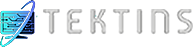
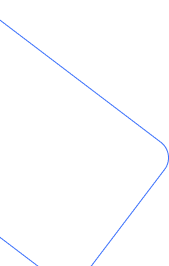


Comments are closed