In today’s digital world, cybersecurity is no longer a concern for just tech companies or the government—it affects every Nigerian who uses the internet. Whether you’re browsing social media, running a small business online, sending money with a banking app, or taking online classes, your personal data and devices are always at risk.
Cybercriminals in Nigeria and across the world are constantly developing new tactics to steal information, scam unsuspecting users, or exploit weak systems. As a Nigerian internet user in 2025, protecting yourself online is not optional—it’s essential. The good news? You don’t have to be a cybersecurity expert to stay safe. You just need the right tools.
In this guide, we’ll reveal the top 10 cybersecurity tools for Nigerian tech users, explaining how each one works, why it’s essential, and how you can use it to safeguard your online presence.
Why Every Nigerian Needs Cybersecurity Tools in 2025
Cybersecurity threats have evolved far beyond spam emails or simple viruses. These days, online fraudsters use phishing schemes, fake apps, ransomware, and spyware to target Nigerian users. With increased mobile penetration and rising use of financial technology (fintech) platforms, the average Nigerian is more digitally connected—and more exposed—than ever before.
Some of the most common cybersecurity threats Nigerians face include:
-
Phishing scams pretending to be banks or government agencies
-
Fake investment platforms stealing data and money
-
Mobile malware from unverified apps or links
-
Account hacking due to weak passwords
-
Public Wi-Fi dangers that allow hackers to spy on users
This article explores the exact tools that can help you fight these threats.
1. Bitdefender Mobile Security — Best Antivirus for Smartphones
Your smartphone is your most personal device—photos, banking apps, passwords, contacts, and more. That’s why a strong mobile antivirus like Bitdefender is a must-have.
Why Nigerians Need This:
Bitdefender offers top-level real-time protection against viruses, spyware, and malware. It’s optimized for Android phones, which are the most commonly used devices in Nigeria.
Features:
-
Web protection for phishing websites
-
App lock to secure banking apps
-
Anti-theft tools
-
Minimal battery consumption
2. NordVPN — Secure Browsing, Anywhere in Nigeria
Whether you’re in Lagos, Enugu, or Jos, using a VPN (Virtual Private Network) like NordVPN keeps your internet activity private and safe—especially on public Wi-Fi or mobile data.
Benefits:
-
Encrypts your internet connection
-
Hides your IP address
-
Prevents data theft on open networks
-
Unlocks geo-restricted content
NordVPN also prevents advertisers and hackers from tracking your activities—a smart move for Nigerian freelancers, students, and online shoppers.
3. Google Authenticator — Free Two-Factor Authentication Tool
A simple but powerful app, Google Authenticator helps you set up two-factor authentication (2FA) for your online accounts. That means even if someone guesses your password, they can’t log in without your unique code.
Why It Matters:
Most Nigerian users rely on just one password for everything. 2FA adds a critical second layer of protection, making account takeovers much harder.
4. Malwarebytes — Deep Malware Scanner
Some malware is sneaky—it hides behind innocent-looking apps or files and causes silent damage. Malwarebytes scans your device for such hidden threats and removes them with precision.
Top Features:
-
Scans for trojans, adware, and spyware
-
Cleans up junk files
-
Lightweight and beginner-friendly
It’s ideal for Nigerian users who download software from forums, unofficial sites, or peer-to-peer platforms.
5. LastPass — Password Manager for Busy Users
Trying to remember all your passwords? That’s risky. LastPass helps you store and generate secure, unique passwords for each site.
Benefits for Nigerian Tech Users:
-
Saves passwords in a secure vault
-
Autofills login credentials
-
Generates strong passwords you don’t need to remember
With increased use of online services like NIMC portals, BVN systems, and mobile banking, LastPass ensures you never fall victim to a weak or reused password.
6. Clean Master — Smart Device Cleaner with Privacy Boost
Popular among Nigerian Android users, Clean Master not only clears junk files but also includes security features to clean up spyware and boost privacy.
Features:
-
Cleans phone cache and unnecessary files
-
Boosts RAM performance
-
Monitors device temperature
-
Includes antivirus and app lock
This app helps you keep both your phone and your private data safe and fast.
7. Kaspersky Internet Security — Full Protection for PC Users
For Nigerians using laptops or desktop computers at home or work, Kaspersky offers award-winning internet security. It’s especially helpful for people who work remotely or run small businesses online.
What You Get:
-
Real-time virus protection
-
Anti-phishing tools
-
Webcam and microphone protection
-
Encrypted browser for online transactions
If you shop online or manage sensitive files on your system, this tool is non-negotiable.
8. TunnelBear — Beginner-Friendly Free VPN
If you’ve never used a VPN and feel overwhelmed by the techy stuff, TunnelBear is perfect. It offers a clean, easy-to-use interface with strong protection and a free plan.
Why It’s Great for Nigerians:
-
Useful for bypassing restricted websites
-
Encrypts internet use on public networks
-
Free version includes 500MB/month
-
Simple toggle to activate
This tool is ideal for students, casual users, or travelers in Nigeria who use free or unsecured Wi-Fi hotspots.
9. NetGuard — Free Firewall for Android
NetGuard allows you to control how each app connects to the internet, preventing rogue apps from secretly accessing your data.
What Makes It Powerful:
-
No root required
-
Blocks background data from unknown apps
-
Saves data and improves privacy
-
Open-source and ad-free
If you’re using a limited data plan and want to avoid app misuse or suspicious background connections, this firewall is a game changer.
10. Avira Free Security Suite — All-in-One Security for Beginners
Avira offers a collection of tools in one neat package: antivirus, VPN, password manager, and device optimizer. It’s one of the best free security tools for anyone starting their cybersecurity journey in Nigeria.
What’s Included:
-
Real-time antivirus scanning
-
500MB/month VPN
-
Password generator and manager
-
System speed booster
With everything under one roof, Avira simplifies your digital protection.
How Nigerian Students Can Stay Safe on the Internet
Nigerian students—especially those studying online or using internet cafés—are increasingly targeted by phishing attacks, loan scams, and malicious downloads. Here’s how you can stay protected:
-
Always use VPNs like TunnelBear when browsing from public networks
-
Avoid pirated software—they’re often filled with spyware
-
Use antivirus apps like Bitdefender or Avira on your phone and PC
-
Install app lockers to secure sensitive apps and documents
-
Never click on suspicious links shared via WhatsApp, Telegram, or email
Understanding Two-Factor Authentication and Why It Matters in 2025
Passwords alone aren’t enough. Even if you choose strong ones, they can still be stolen. Two-Factor Authentication (2FA) solves this by requiring a second form of verification—like a code sent to your phone.
In 2025, most secure platforms in Nigeria (including banks, WAEC portals, and job boards) offer or require 2FA.
Free tools to enable 2FA:
-
Google Authenticator
-
Authy
-
Microsoft Authenticator
Using 2FA is one of the smartest, simplest moves you can make for your digital safety.
Final Thoughts: Take Cybersecurity Seriously
Your data is valuable—and cybercriminals know it. The rise in fintech apps, online marketplaces, remote jobs, and online education in Nigeria means you’re more exposed than ever before.
But by using the right tools and staying informed, you can drastically reduce your risk.
Start with a strong antivirus, use a password manager, always connect via VPN on public networks, and lock down your accounts with 2FA.
Your online safety is in your hands.
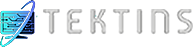
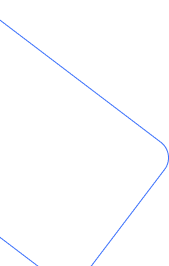

Comments are closed